Airport Planning & Development

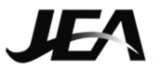
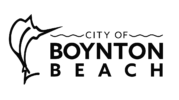





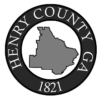
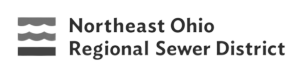
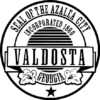
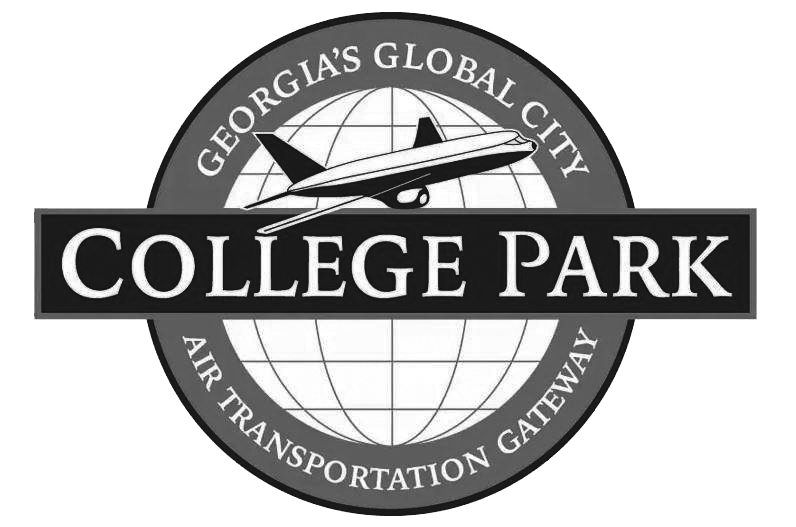
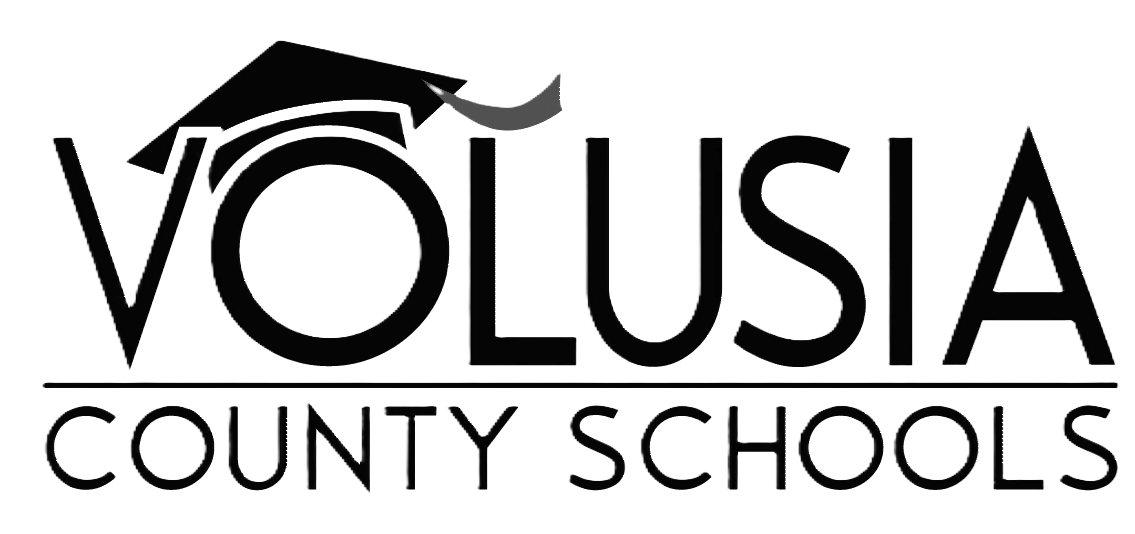

OVERVIEW
Design Development Reviews
Your Airport Planning & Development departments can greatly benefit from our Bluebeam-integrated design review solution. Tenant, concessioner and capital projects can all be tracked from initial phases of planning and design all the way to greenlighting construction. Key features include:
- End-to-end cloud-based automation for multiple project stages. SagesGov enables automated actions at six stages during each project: Initiation, Planning, 30% Design, 60% Design, 90% Designed and Final Submission.
- Developer/review team annotations and markup. At each stage of the project, the designer can address comments from your airport’s design review team, either by annotating drawings online or by using the predefined comments feature in SagesGov. Comments may be carried forward as needed to the next project stage.
- Customizable workflow validations. Map steps in your pre-existing design review and approval process to SagesGov and add validation criteria to ensure each project follows your specified workflow.
Key Features and Benefits
Ideal For Many Airport Project Types
SagesGov brings the benefits of automation to design review for a multitude of both capital investment and infrastructure improvement projects at your airport. Here are just a few:
Capital Projects
- Taxiways, airways and other airside projects
- Tunnels, bridges and roadways
- Interior and exterior lighting
- Parking decks and surface parking
Infrastructure Projects
- Fire suppression, stormwater, electrical, mechanical and other forms of civil engineering
- Landscaping
- Escalators, concourse, and terminal renovations/additions
In addition, all tenant and concessioner projects may also be submitted and processed end-to-end for design review in SagesGov.
Project Commencement
Using SagesGov your airport planning and development team can host online kickoff meetings where your team, designers and other stakeholders can convene to review project scope, specifications, design criteria and other documentation requirements.
Fully integrated with SagesGov’s other robust capabilities, our meeting features allow you to:
- Collect any relevant information prior to kickoff meeting.
- Schedule meeting based on team availability.
- Request and include additional meeting attendees.
- Upload meeting notes and minutes. All data stored in a single online location.
Submit for Design Review
Following the kick-off meeting, designers, architects and/or contractors can submit required documentation and supporting materials for review by your development team in SagesGov. For capital, tenant or concessionaire projects, materials are stored in one place online, including:
- Drawings
- Structural designs
- Numerical analyses
- and other relevant documents.
You can recreate your current application form in SagesGov and customize it to capture key fields such as scope of work, location, project manager (if any) and other technical details. You can also mandate complete submission of required support materials, right in the application form itself. SagesGov can be configured to make certain file types mandatory depending on the type of project being submitted (drawings, renderings, analyses, etc.). Only once all required files are uploaded can the applicant complete their submission.
Intake and Plans Routing for Design Review
In addition to automated file submission requirements, your plan coordinators can also review submitted projects for completeness and accuracy. If they uncover any issues, they can reject intake and send the submission back to the applicant for revision and resubmission.
In SagesGov you can establish automatic routing of submissions to specific departments, depending on the type of plan. Even then, the project coordinator may add additional departments to the routing for a particular project submission. SagesGov can be configured in advance to assign the task of review to a design resource and to set a review due date, based on your SLA for design review. You can also route your design review to particular airport agencies. Some of the most common such cases include:
- Architectural Review
- Civil Review
- Electrical Review
- Environmental Review
- Airport Fire Department Review
- Landside Review
- Plumbing & Fire Protection Review
- Signage / Graphics Review
- Structural Review
- Sustainability Review
- TSA Review
Design Review using SagesGov & Bluebeam Revu
Once a project is routed for Design Review, SagesGov sends an automated email to the reviewer assigned or to the group reviewing the project. The design reviewer can easily pull up drawings in Bluebeam Revu via the SagesGov interface. Drawings can be redlined, comments added and stamps placed; additional powerful features for reviewers include measurement tools, visual search capability, drawing overlays and version comparison.
Comments and Response Tracker
SagesGov supports unlimited review cycles, concurrent review cycles and milestone-based reviews at 30%, 60%, 90% and of course at final project completion. SagesGov keeps track of each reviewer comment: Comments must be addressed by the designer, indicating how each issue has been resolved, and where each correction and/or change is reflected in the current design package submission.
Comments maybe carried forward as needed to enable the designer to address them in the next stage of the project. This approach keeps the flow of submissions and reviews going without delay. Since we keep track of every comment made in the previous submission, the designer / architect must respond to all comments prior to final submission of the project.
Revisions to Approved Projects
Once a design project has been approved, the designer / architect may find it necessary to make revisions to the approved project. SagesGov makes that process easy, and links revisions to the original design submissions. All drawings uploaded as part of the revision submission are stored separately under the revisions submission but can be accessed easily by your designer reviewers.
Construction, Mobile Inspections & Closeout
Once your design package has been approved in SagesGov, your project coordinators can archive the final set of drawings as Issued for Construction (IFC). If your airport is a permitting authority, SagesGov has an integrated Permitting module that can be used to issue and track permits.
After construction begins, your team can use SagesGov’s Mobile Inspections application (compatible with Apple, Android and Windows mobile devices) to perform and track inspections in the field. During inspections, your inspectors can take pictures in the field, enter predefined inspection comments and sync their inspection results immediately with the cloud-based SagesGov application. Once all inspections are completed your airport can complete the project and archive the project in SagesGov.
TESTIMONIALS
Client Accolades
Cindy Houben
Director of Community Development
Pitkin County, CO
We’ve seen record growth in our department revenue since implementing SagesGov, the digital payment option has cut down work on our permit techs while increasing revenue. We are able to mine a plethora of rich data on our construction sector as a result of SagesGov.
Steve Tafoya
Director Building Safety / Chief Building Official
Fayette County, GA
All Permitting and Plan Review activities prior to SagesGov were primarily manual and time consuming. Using SagesGov we simultaneously process all permits and plans online.
SagesGov's automated functionality greatly improves efficiency for our inspectors and front office staff. SagesGov has allowed our staff more time to concentrate on taking care of our customers.
Adam Temple
Asst. City Manager
City of Boynton Beach, Florida
The SagesGov platform has simultaneously improved our customers’ experience while lowering current permit processing times by 25 days on most permit submittals.
In addition, since the system is online only and available 24/7, we have reduced our use of paper and the need for customers to make the trip to City Hall, both benefits which are in line with the City’s Sustainability initiatives.
Mark Rice
Director of Public Works
City of Marietta, GA
I am very pleased with the overall operation and implementation of SagesGov software and recommend it to any agency.
Shayla Reed
Director of community development and regulatory affairs
City of South Fulton, GA
Before the SagesGov implementation, applicants had to physically enter city hall to submit applications. They had to consider the cost of travel and printing multiple sets of applications. The new app serves as a tremendous cost and time saver for the city’s permitting customers.
Ken Boff PMP, SCM, ITIL
IT Project Manager, Sr.
City of Atlanta, GA
In my 35 years of IT project management, I have never worked with a better vendor team than Sages. Your willingness to go the extra mile for us time and again has been truly amazing.
Keith Joiner
GIS Business Analyst
Jacksonville Electric Authority, FL
Your teams professionalism and attention to detail are second to none.
Lindsey Wiles
Marietta Communications Manager
SagesGov allows for improved email and online communication between citizens, builders, contractors and staff that produces higher quality submissions of permit applications and plan reviews and a faster approval process of permits and inspections. This “will significantly enhance” the permitting and inspections experience for citizens and contractors.