Streamline Government Agency processes using Workflows
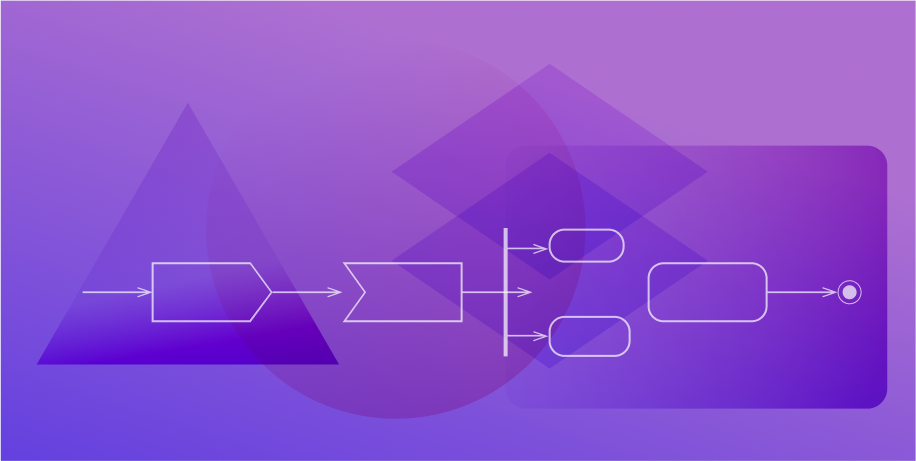
What is a “Workflow”?
Government Agencies (such as Cities, Counties, Towns, Water & Wastewater Districts, Airport Authorities, School Districts) offer various services to their customers – they allow developers, architects, homeowners, contractors, engineers and designers to submit plans for review, apply for permits, schedule inspections, pay fees, pay property taxes, utility bills, parking tickets etc.. Each of these business processes can be defined as a Workflow. The Workflow models the “flow of work” from one person or system to another. This model is a used as a common ground between business teams and software development teams during implementation.
 Development Workflows
Development Workflows
Departments overseeing development in government agencies have several business processes that can be defined as Land Management Workflows. For example, a Building construction plan review workflow in a city or county could begin with an Intake step where the application forms and plans that a customer submits are received by a staff person.
The Intake step might be handled by a person whose only role is to perform the Intake and ensure that the information and drawings required for review are received from customers. Once the person performs the Intake, the project to be reviewed is routed to the reviewers. To visualize this work flow, the project first flowed to the person doing the Intake who works on it and then it flowed to each of the reviewers in the review groups who again work on it.
Allowing an individual to manage his/her work plate
In other instances a workflow signifies work done by the same person at different points in time. In these cases the project flows from and to the same person, but the flow signifies a change in some way of the nature of work being performed. For example, in a small jurisdiction, the Plan Reviewers themselves perform the Intake on a project and then proceed with the review of the plans submitted.

Differing levels of complexity
Workflows or Business Processes can vary in complexity across government agencies. Some simple workflows might just involve an application being received from the contractor for a Permit, for example. In these situations a staff person verifies that the contractor is qualified for the permit being requested and then decides to issue the permit. A more complex scenario could be similar to the one discussed before where a Review Process entails not just review of the plans submitted, but also involves permits issued at the end of the review, inspections performed at the construction site and certificates of compliance or occupancy being issued at the end. Thus, the notion of what falls within the purview of one workflow is up to how the city or county chooses to define it.
Differing amounts of automation
Finally, government agencies have the option of choosing how much automation they wish to have in their workflows. For example, a city having a Building construction plan review process could choose to define a workflow where they receive the physical application forms and plans from a customer in the Intake step. The person performing the intake could then choose to perform data entry in a Electronic Plan Review (EPR), Permitting, Inspections and Licensing system which initiates the review process and routes the project to the appropriate teams for review. From there on out the process could be partially automated with copies of the physical plans being routed to the various review groups. While putting in place a partially automated solution is certainly feasible, increasingly cities and counties are automating the entire review process. For example, extremely cost effective technology now exists for customers to submit all information and drawings for their projects online. Once these digital plans are received, the Intake for them is performed online and digital copies are routed to various groups for review. Issuing of appropriate permit documents, tracking of inspection activity and issuance of appropriate certificates are all automated in the system.
What are the benefits of a workflow-based system?
Record Tracking
The system allows an easy way for users to see a timeline of all actions performed on the record. The system tells us who performed an action on the record, when the action was performed and also allows an easy way for users to access the information captured as part of each action.
RECORD STATUS
A workflow system allows users to answer the question – What is the status of a project, review, permit, inspection, certificate etc.? Allowing staff users to determine the status of records in a very easy and efficient manner allows them to provide better service to their customers. And if the customers choose to, they have access to real-time status of their projects themselves.
Status Sensitive Actions
A workflow provides structure and support to users as they perform their day-to-day activities. The system has the intelligence to allow users to perform actions based on the current status of the record. For example, in a Building construction plan review workflow, city and county users are allowed to review the plan only after Intake and the status of the project is “Review in Progress”. This provides structure and coordinates the activities of many users who are simultaneously working on a project. A record is only made available to a user when the record status allows an action to be performed by that user. For example, after Intake, that project record appears only in reviewers’ work plates since the review activity is now pending.
Definition and enforcement of Business Rules
While we saw in the previous section how only certain actions are allowed based on the status of a record, workflow systems allow this idea to be taken one step further and allow city and county users and system administrators to setup rules which make possible certain actions to be performed based on the status of a set of objects in the workflow. For example, city and county users could setup rules that specify that the Issuance of a Certificate of Compliance is only possible when the status of all “Inspections” in the workflow are either “Complete”, “Approved” or “Approved as Noted”. This again transfers the burden of coordinating the activities of numerous people involved in the workflow onto the system. Thus, the person responsible for issuing the Certificate of Compliance cannot accidentally issue the certificate while any Inspection activity is still ongoing.
Triggers based on actions
In some instances, city and county users might find the need to automatically perform additional activity based on the results of an action. For example, when damage occurs to a building due to fire, a Fire Damage Inspection might reveal that the damage to the structure is extensive and that the owners of the building must now apply for Building Permits to address the structural damage to the building. In this scenario, city and county users could define a workflow which contains triggers that create additional Building, Electrical Permits, etc. when a Fire Damage Inspection is complete.
Concluding Thoughts
Workflow systems allow government agencies to model their business processes and improve the effectiveness and efficiency of their day-to-day activities tremendously. Workflow systems with features that allow tracking, real-time status updates, business rules and action triggers allow jurisdictions to better serve their customers’ needs and also perform assessments on their service activities and service levels.
Discover how SagesGov brings speed, transparency
and efficiency to your Electronic Plan Review process.
Related Posts
Best Practices for Implementing Remote Inspections in Government Agencies
Download the whitepaper to discover how government agencies can eliminate delays, reduce costs, and enhance efficiency. Our innovative solution leverages mobile devices and video conferencing to conduct inspections without on-site visits, ensuring faster approvals and increased productivity.