Application Forms Strategy for Government Agencies

Cities and counties offer various services to their customers – they allow architects, homeowners, contractors and engineers to submit building construction plans for review, apply for permits, schedule inspections, etc.
Customer initiate requests for these services by submitting application forms. How your city or county receives these application forms from your customers directly impacts how efficient your organization is and how streamlined your processes are. In this article we will discuss the various options cities and counties have to receive application forms from their customers and the trade-offs relating to these options.

What are the options available for my city or county to receive applications forms from customers?
There are essentially six options when it comes receiving application forms for your jurisdiction’s Land Management Processes and Land Management Software (LMS):
- Hand-Fillable PDF Forms
- Computer-Fillable PDF Forms
- Web based Forms received via Email
- Web based Forms Integrated with your LMS (built and maintained by a Software Team)
- Computer-Fillable PDF Forms Integrated with your LMS
- Web based Forms Integrated with your LMS (built and maintained by you or your staff)
| Option | Data Entry needed by Staff | Staff can create and customize form | Automated User Input Validation possible | Form Information centralized in LMS | Form Information can be used for making Automated Decisions and Reports |
|---|---|---|---|---|---|
| Hand-Fillable PDF Forms | Yes | Yes * | No | Depends % | Depends % |
| Computer-Fillable PDF Forms | Yes | Yes * | Depends ** | Depends % | Depends % |
| Web based Forms received via Email | Yes | Yes * | No | Depends % | Depends % |
| Web based Forms Integrated with your LMS (built and maintained by a Software Team) | No | Depends $ | Yes + | Yes | Yes |
| Computer-Fillable PDF Forms Integrated with your LMS | No | Depends @ | Yes + | Yes | Yes |
| Web based Forms Integrated with your LMS (built and maintained by you or your staff) | No | Yes * | No | Yes | Yes |
** Limited Types of Validations are possible
% Depends on amount of data entry performed by staff to enter information into your Land Management Software
$ Control ranges based on the specific Land Management System at your city/county)
+ Full Fledged Validations can be performed
@ Changes can be made to some extent by your staff. Major changes can be performed by the Software Team.
1. Hand-Fillable PDF Application Forms

Many cities and counties allow their customers to download a pdf form and fill it out by hand. Once the customer has filled out their application, they have three options to submit the form:
- They can drive down to the city or county office and hand the form in
- They can send the form through mail
- They can scan application form and email it as an attachment
2. Computer-Fillable PDF Application Forms

Using a Computer Fillable PDF form instead for your application allows customers to fill the application forms out on their computer by typing in the information and using the mouse to check/uncheck appropriate options on the form.
The form filled out through the computer can then be submitted by your customers in one of the following ways:
- They can print the form out, drive down to your city/county’s office and turn it in at the counter
- They can print the form out and send it by mail (USPS, UPS, Fedex etc)
- They can send an email to the city/county and attach the PDF file to it
- Some forms allow the customer to email the form to you via pressing a button on the form itself
Due to the fact that the form is filled out on a computer, everyone who relies on the information on the form to perform downstream activities finds it easy to make sense of the information. Additionally, the computer fillable PDF forms can be constructed in such a way that they allow some input validations to be performed on the information entered on the form. For example, a field on the form can be setup in such a manner that it only accepts numbers and does not accept letters or other special characters. This can guide your customers while filling out the form.
Another advantage of a Computer fillable PDF form is that it can also be built in a way which allows your customers to save the information to a file on their computer. This can be very helpful in scenarios where your customers need to make minor changes or corrections and then resubmit the same form.
3. Web based Application Forms received via Email

Free and paid services are available today which allow you or your staff to create and embed a web based application form on your city/county’s website. When your customers fill out the information on the form and press “Submit”, the information is sent to your intake staff as an email.
Drawbacks of Paper based Forms, Computer Fillable PDF Forms and Web Based Forms received via Email
Whether the city/county staff receive the hard-copy of these forms or an email with the form in it, after the form is received the burden of ensuring that the form is fully filled out and that the information entered is meaningful falls entirely on the person doing the intake. This can slow down the intake process and it could also mean that more staff resources are required at the counters and to perform intake related duties.
After validating the form information, city and county staff often perform data entry on received forms in order to initiate a project or record in your city/county’s Land Management software. This entails effort that now needs to be expended by the city or county staff to do the data entry and gives rise to situations where data is entered incorrectly or not entered fully into your Land Management Software System.
Not verifying during intake that the form is fully filled and valid creates inefficiencies in downstream activities. Your downstream staff (such as reviewers, inspectors) will then find themselves in situations where each of them have to contact the applicant to get clarifications about information on the application forms.
4. Web based Application Forms Integrated with your I.T system

Integrated Web based Application forms require you to work closely with a Software Development team in order to define how your forms should look, what information they should collect and what user input validations need to be performed. The team then translates your forms into software.
Having to go through the Software team to define and maintain your forms could lead to bottlenecks and prevent you from moving at the pace you desire. However, there could be significant benefits with this option as well. The forms built in this manner can have very rich input validations that can be performed on data users enter on your forms (ex. if you are collecting the Total New Square Footage for an Addition to a Home, you can have your forms only accept the users’ information when the Total New Square Footage is equal to Total New Heated Square Footage + Total New Unheated Square Footage).
The forms are also be seamlessly integrated with your Land Management System, which means you or your staff will not need to perform Data Entry – the information entered by your customers is directly captured by the system. The seamless integration with your Land Management Software would also mean that the data entered in these application forms can now be used for decision making in other downstream activities in the software and also used to generate very rich and details reports.
An additional benefit is that all information relating to your customers’ projects are now centralized in one Land Management System. Your staff will not have to worry about making multiple hard-copies of application forms and storing them for use for various downstream activities.
5. Computer-Fillable PDF Forms Integrated with your I.T System

Like Web based Application Forms built by Software Teams, Integrated PDF Application Forms are also built and maintained by Software teams. During application submission, the customer enters the information into the PDF form via a computer and the PDF file is uploaded into your Online Land Management Software.
The Software Team builds software modules to process the Application Forms that are submitted by your customers to extract the information in the forms and integrate that information into your Land Management Software. The information integrated is available for use in downstream automated and manual decision making and also for generating reports. The opportunities to perform rich validations on user input are available with this option as well. The application form and related project tracking information is again centralized in your Land Management Software.
In addition to these benefits, the fact that the information being captured is in PDF files makes it easy for customers to store a copy of the form on their computers for any modifications or changes that need to be made during resubmission.
However, similar to the Web based forms built by the Software team, this option can create a bottleneck since you have to go through the Software team to create the forms and also when any form changes or modifications need to be done.
6. Web based Forms Integrated with your LMS
(built and maintained by you or your staff)

Some of the latest Land Management Software Systems have matured to a point where City and County staff can easily create and manage Integrated Web based Application Forms without relying on a Software Development team.
These Application Forms can collect all of the information that you desire through a standard Web User Interface (ex with text fields, drop-down lists, check boxes, radio buttons etc). You and your staff have full control to make the forms look any way you choose and to collect as much information as you would like through these forms. The information that is collected is available to some extent for downstream decision making and reporting.
This approach might be perfect for your city or county if the power to create and maintain the application forms is important for you while also benefiting from an integrated solution where your staff does not do data entry and where information is centralized in your Land Management Software.
Discover how SagesGov brings speed, transparency
and efficiency to your Electronic Plan Review process.
Related Posts
Best Practices for Implementing Remote Inspections in Government Agencies
Download the whitepaper to discover how government agencies can eliminate delays, reduce costs, and enhance efficiency. Our innovative solution leverages mobile devices and video conferencing to conduct inspections without on-site visits, ensuring faster approvals and increased productivity.